XDOBO VIBE 50W Portable Wireless Bluetooth Speaker BT 5.0 DYNAMIC RGB Light Audio Bass Waterproof Cylindrical Subwoofer Speaker
Portable Speakers>>>Consumer Electronics
Brand Name XDOBO
Communication AUX
Communication bluetooth
Communication Audio Line
Battery Yes
Speaker Type Portable
Power Source DC
Power Source Battery
Number of Loudspeaker Enclosure 2
Certification CE
Cabinet Material Plastic
Audio Crossover Full-Range
Channels 3 (2.1)
Origin CN(Origin)
Input Power(W) 50-99 W
Intelligent Personal Assistant None
Output Power 50W
Tweeter material Paper
Bluetooth Version 5.0
Active Noise-Cancellation Passive with active sabwoofer
Woofer/Widerange material Paper
Acoustic enclosure HORN
Remote Control No
Support Memory Card Yes
Playback Function mp3
Playback Function Other
Playback Function WAV
Display Screen No
Voice Control No
Sabwoofer cabinet material Plastic
Total Harmonic Distortion 1%
Material Plastic
Support Apt-x No
Wi-Fi Music Apple Music
Sensivity 64dB
Display Screen No
Waterproof Yes
Mid-range material Paper
Built-in Microphone No
PMPO 50W
Control Volume control
Control Playback
Support APP Yes
Impedance 3-6 Ohm
Feature Dolby Digita
Feature Play Video
Tweeter type cone
Model Number XDOBO VIBE
Frequency Range 20Hz-6KHz
Waterproof Level IPX6
speaker Apply to 1 HOME THEATRE
speaker Apply to 2 Mobile Phone
speaker Apply to 3 Portable Audio Player
speaker Apply to 4 COMPUTER
speaker Apply to 5 Outdoor

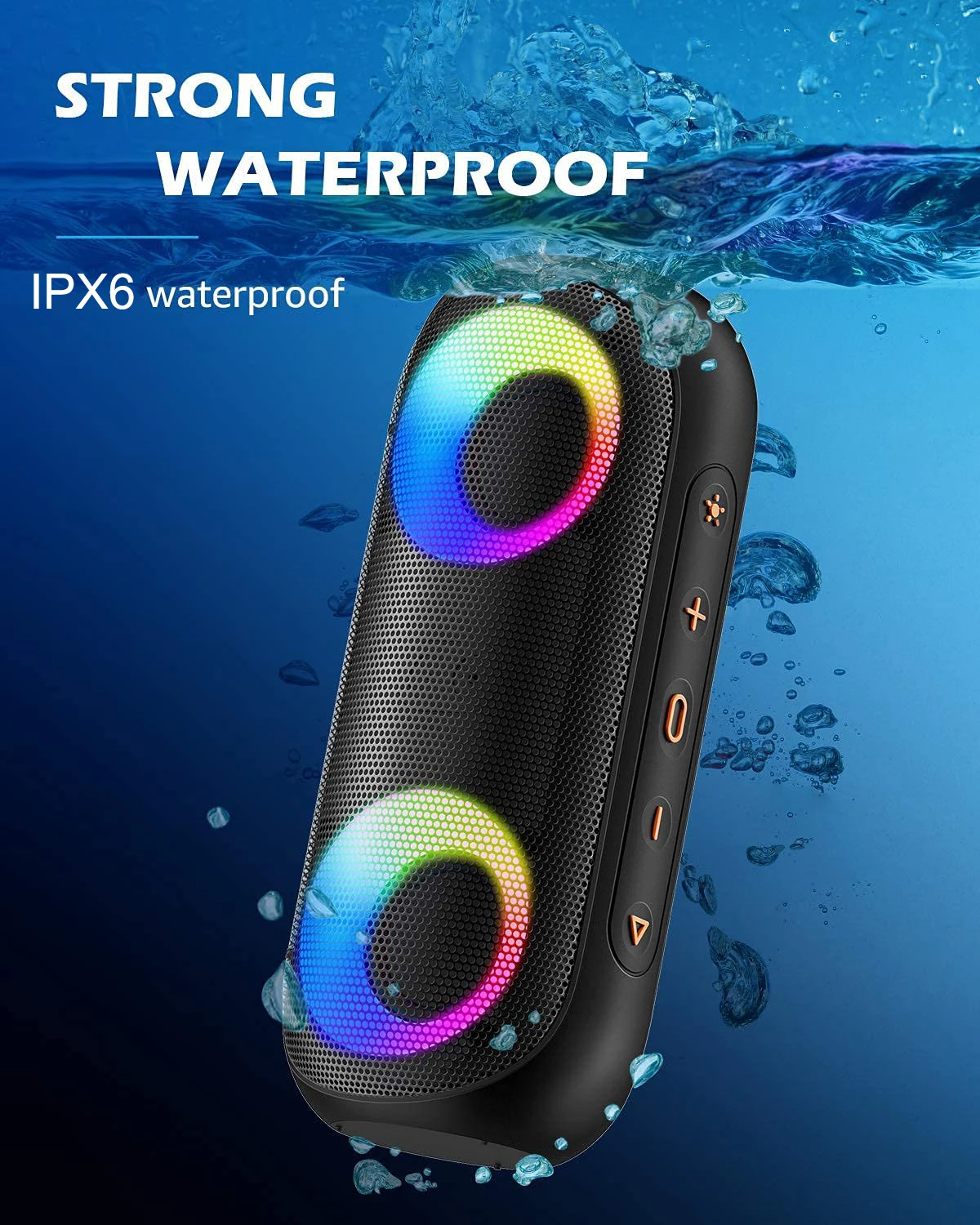




Ships From
China
Poland
United States
SPAIN
Russian Federation
Ukraine
XDOBO VIBE 50W Portable Wireless Bluetooth Speaker BT 5.0 Color Glare Audio Column Deep Bass Waterproof Cylindrical Subwoofer Speaker Waterproof Level IPX6 Power Bank
Brand Name
XDOBO
ModelVIBEBluetooth version5.0Transmission distance≥18m(Open area)Play modeBluetooth,TF Card,AUXSupport modeAPE,Flac,WAV,MP3Output Power50WPlaying time≥8 HoursBattery3.7V 6600mAhCharging time≤3 HoursPower inputType-C 5V/2AFrequency range20Hz-6KHz Waterproof LevelIPX6Product weight840g/1.9lbs

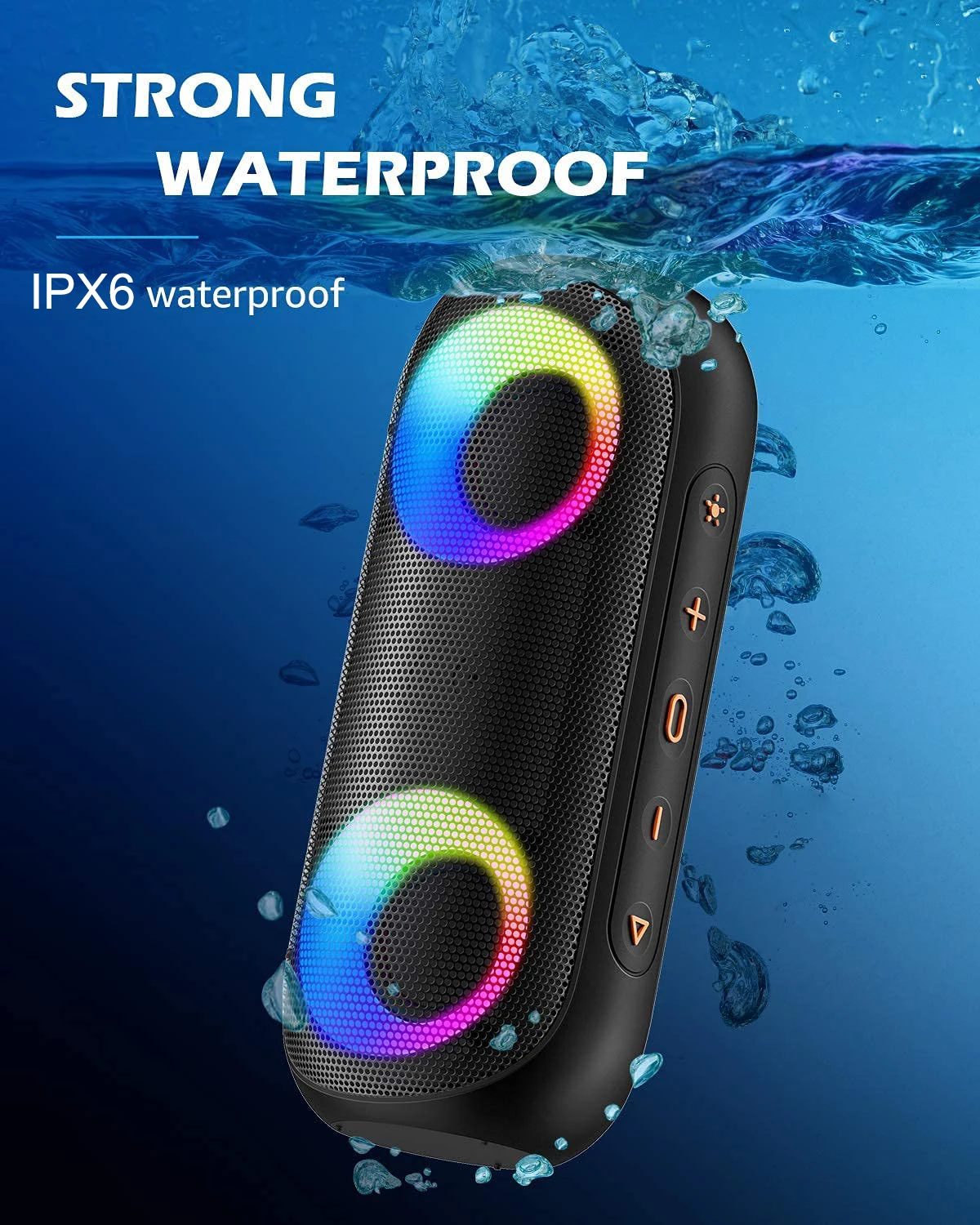




How to solve small problems during use:
Question1: The product cannot be turned on?
Answer:
1. After receiving the package, charge it for 30 minutes and then turn it on (there may be no power to turn it on)
2. Observe whether the red light can be turned on after plugging in, and the red light cannot be turned on, please contact us immediately. The red light can be lit, please contact us in time, we will tell you how to start the process
3. After plugging in, if the red light keeps flashing, please replace the 5V-2A normal charging head
Question2: The speaker is used for less than 8 hours?
Answer:
1) We have rigorously tested and downloaded the lossless sound quality memory card of Hotel California, and it can be played for about 3 hours at maximum sound. If the maximum sound playing time reaches this range, the speaker is normal and there is no problem with the battery.
2) In addition, different sound sizes and different songs will directly lead to the duration of the speaker. Especially for songs with stronger bass, the power consumption of the speakers will greatly increase.
3) Therefore, if it is just ordinary music with weak bass, the loudest sound we tested can reach 4 hours.
Question3: Can't charge normally?
Answer:
Scenario 1---I just received the package, but I can’t charge when using a non-fast charging plug. It may be the product itself. Please contact customer service to find out the reason for the failure.
Scenario 2---After using for a period of time, the product suddenly fails to charge. Please check whether the charger plug you are using is a non-fast charging plug. If you use a fast charging plug, the product cannot be charged normally. Please change to a normal plug immediately. If the normal charging plug is used as usual and there is no improper behavior (water in the socket, damp, electric shock, overvoltage impact, artificial damage to the socket chip, etc.), the product may be damaged normally. Please contact customer service immediately.
Question4: The button does not work?
Answer: Check the phone model and music playback APP. Some models of mobile phones cannot directly use the speaker switch key to control the pause/play function. It is recommended to change another model of mobile phone or music player APP to try again.
Important: If you have any questions, please contact customer service.Please don't random bad review or dispute, we will solve your problems. Thank you very much for your kindly understanding!!!
Comments
Post a Comment