For Apple Pencil 2 iPad 23th Gen Bluetooth Stylus Pen For iPad Drawing Touch Pen For iPad 2021 2020 2019 2018 With Power Display
Tablet Touch Pens>>>Computer & Office
Brand Name AIEACH
Certification CE
Origin CN(Origin)
Application Screen Capacitive Screen
Application Brands For Apple
Application Tablets
Length 16.5cm
Package Yes
Model Number For iPad 2018-2021 model
Material Metal


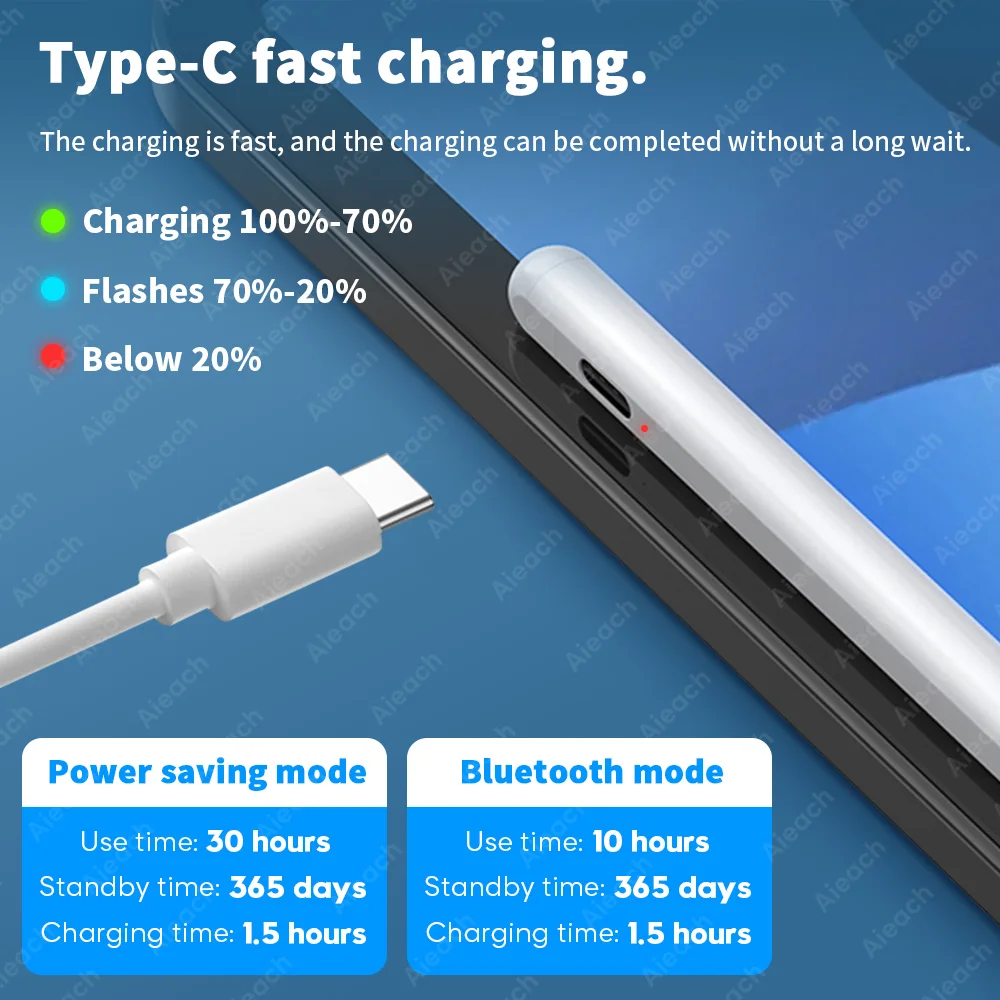



Colors

Ships From
China
Please note: The 23rd Gen pencil and the original Apple Pencil cannot be connected at the same time. Please make sure that the original Apple Pencil is not connected when using it.After you receive the goods, if you have any questions, please contact our customer support, we will help you solve the problem.
Buy now and send tow gift.
Collect the goods and add to the shopping cart, get 2 replacement nibs and pencil case.
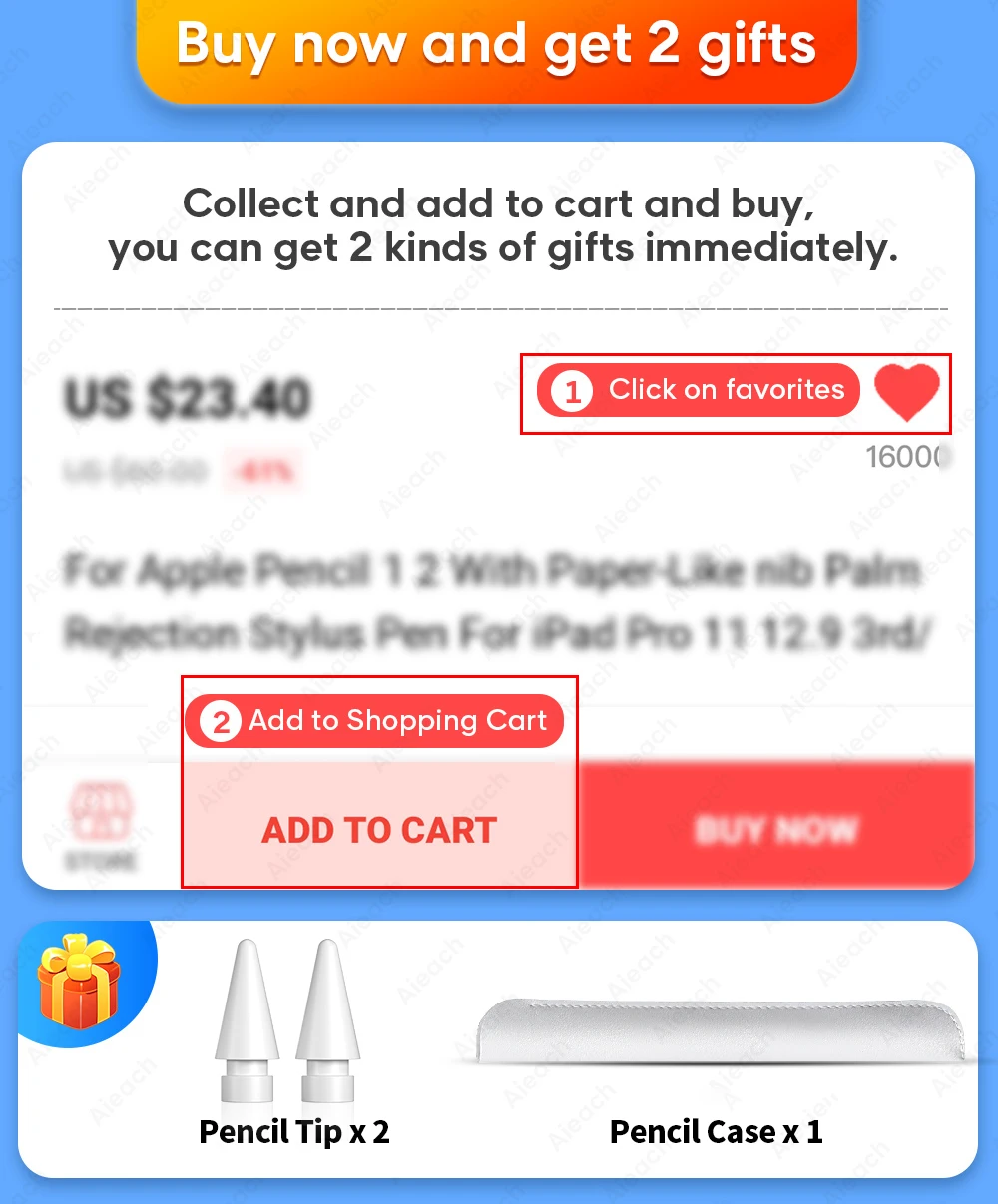
AIEACH 23th Gen iPad Stylus Pen Only for iPad 2021&2018 & 2019 & 2020, Not for 2017 2016 2015
Please make sure that your model number is on the following picture before buying. Don't work for iPad 2017 2016 2015 ...
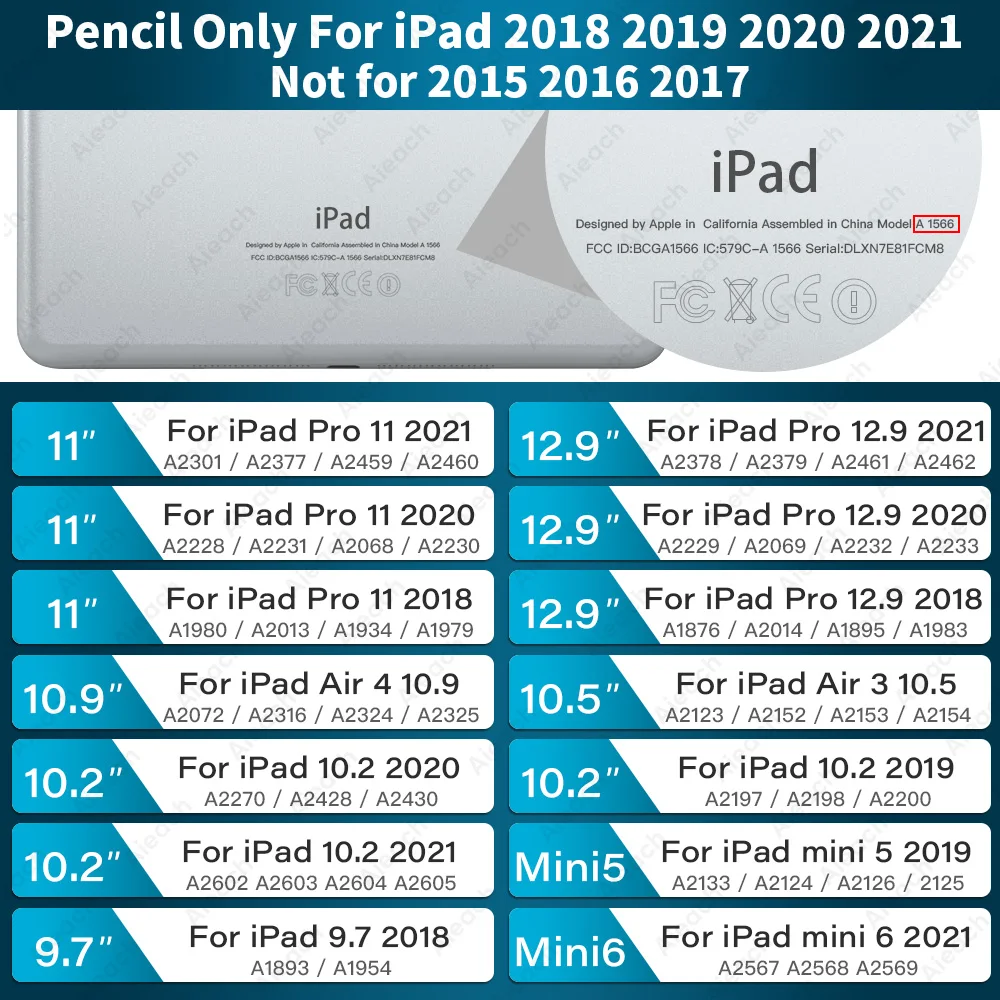
23th Gen Stylus Pen For iPad
Bluetooth connection, with real-time power display,Compatible with iPad 2018-2021 models.

Has the function of Apple Pencil
The best choice to replace Apple Pencil.Features:① Palm rejection design② Magnetic adsorption③ Integrated design④ Tilt-sensitive pen tip

Tilt-sensitive pencil tip
The tip of the pen senses the tilt angle of the pencil and draws thin lines and thick lines.Note:Tilt sensitivity depends on whether the brush has thick and thin lines. Not all brushes support tilt sensitivity.


Precise and Smooth
Precise point control writing, no scratches on the screen, no lag/offset/break!
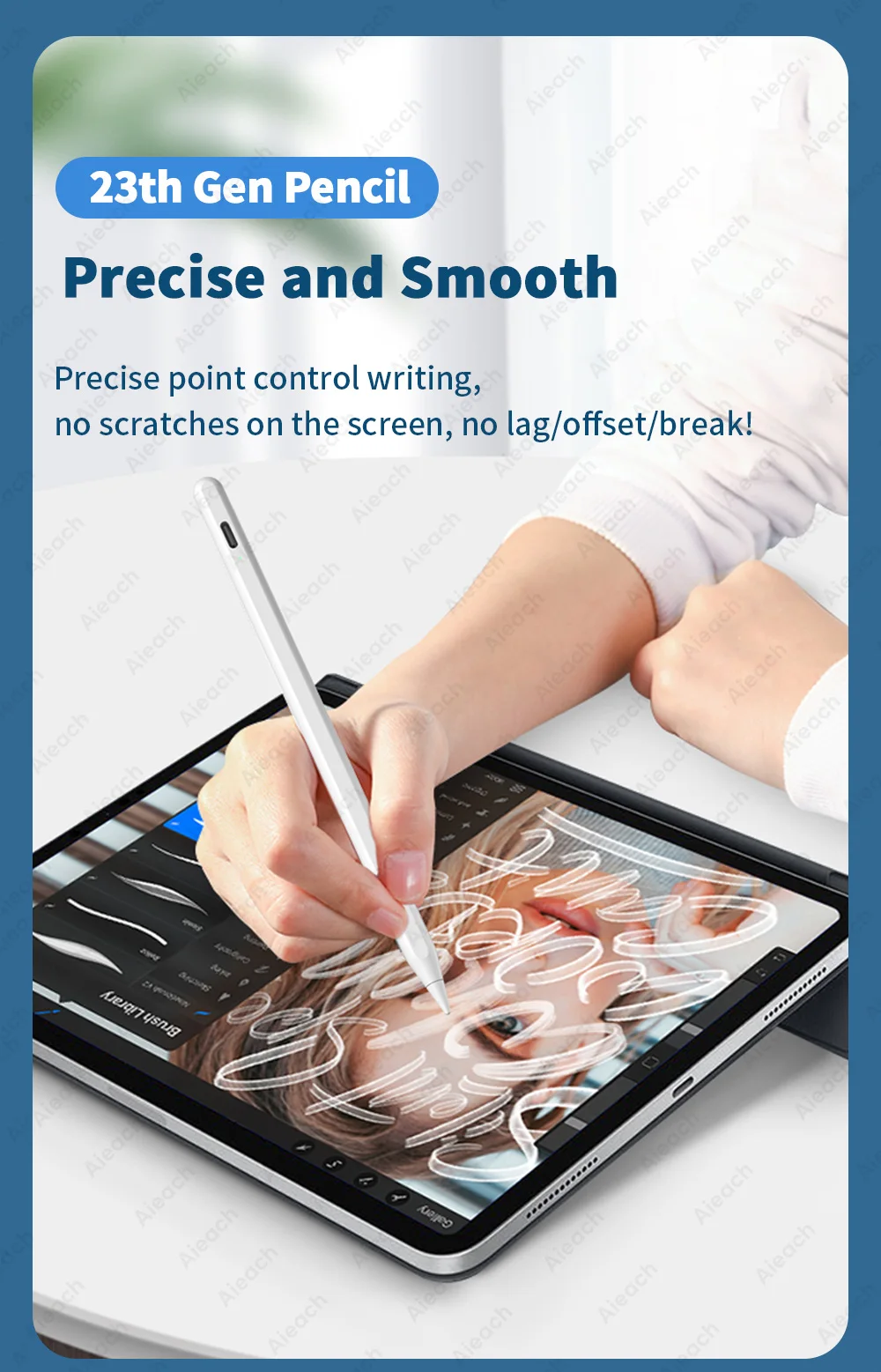

Palm rejection design
You can put your hand comfortably on the screen when drawing or writing with palm rejection, no need to wear gloves for more convenient writing or drawing.
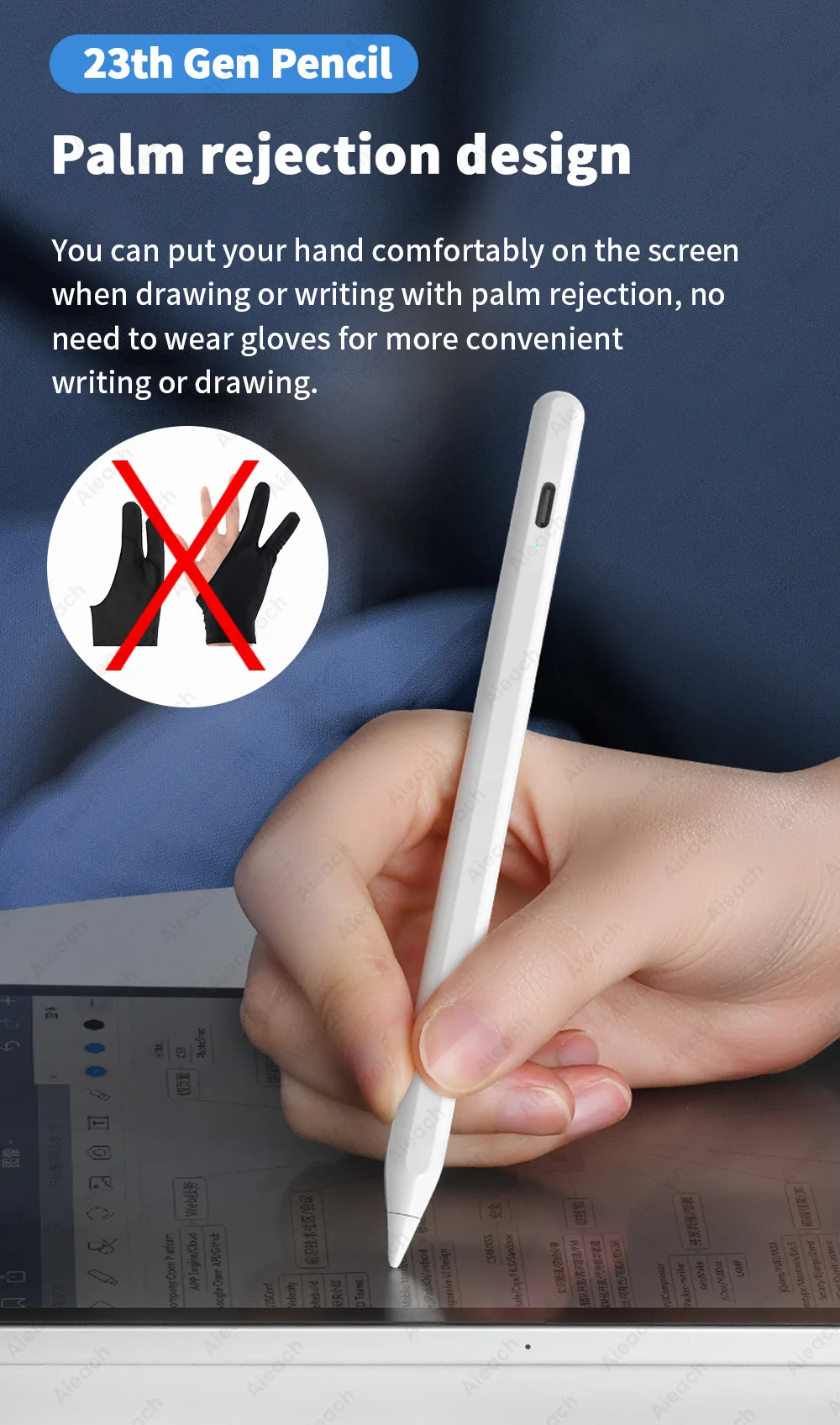
Removable & replaceable pen tip
Two spare nibs are given as a gift, so there is no need to worry about nib wear.How to replace the pen tip?1. Take out the pen tip counterclockwise,2. Insert the pen tip clockwise.

Can write and draw
Compatible with most notes & drawing software in the APP Store.
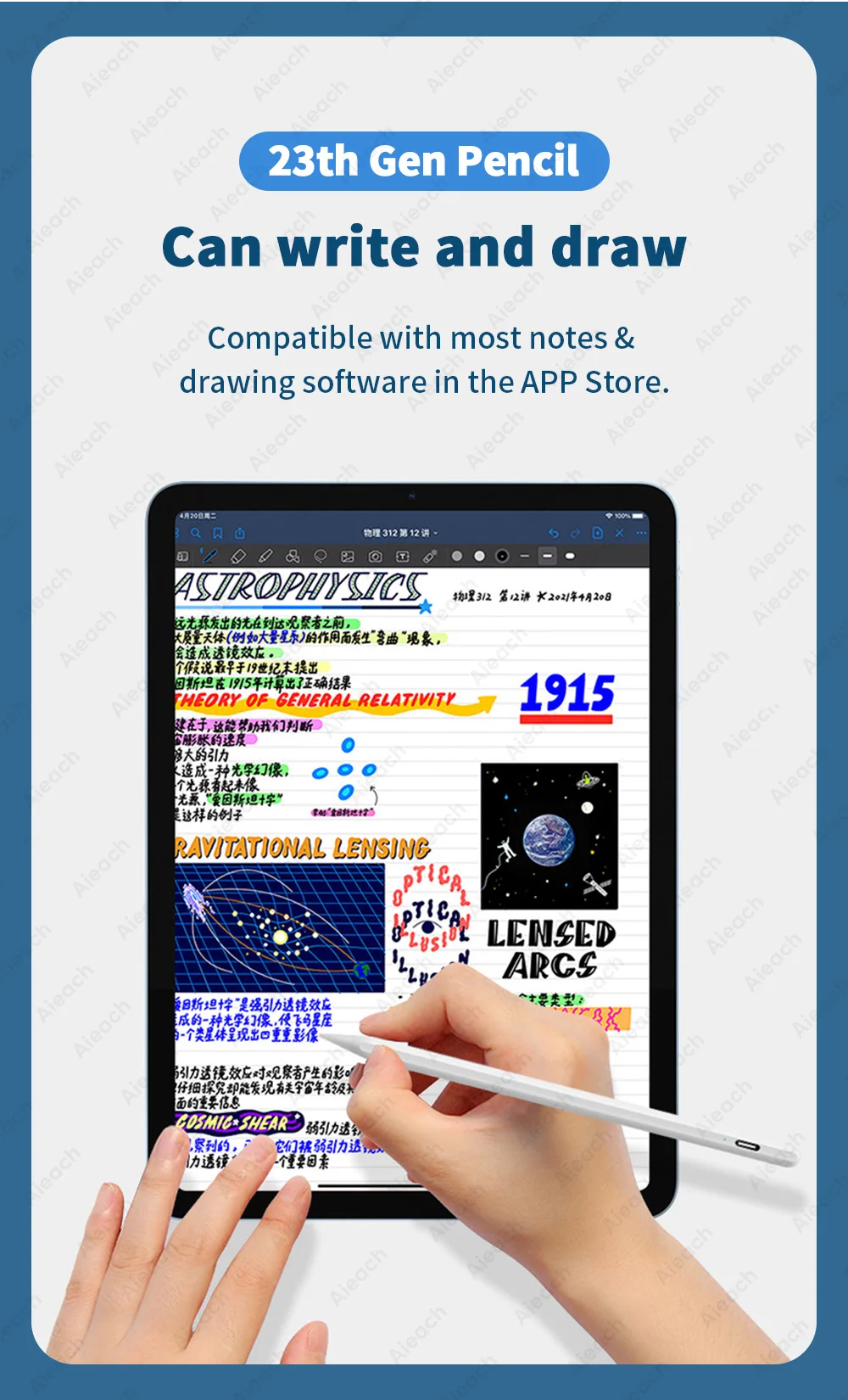
The pencil can be used in two ways and has different functions.
Usage 1: Power saving mode (open the switch to use)Turn on the pencil switch to write and draw without Bluetooth connection.

Usage 2: Bluetooth mode (need to connect to Bluetooth)After connecting to Bluetooth, you can view the real-time power display on the iPad and use the pencil shortcut function.Click touchTurn on the camera, click and touch once, and take a photo with one button.Double touchback to Homepage


Type-C fast charging.
The charging is fast, and the charging can be completed without a long wait.Green light flashes: Charging 100%-70%Blue flashing: flashes 70%-20%Red light flashes: Below 20%

Magnetic Adsorption
It can be attached to the side of iPad Air 4 & iPad Pro 11 (1st/2nd/3rd Gen) & iPad Pro 12.9 (3rd/4th/5th Gen), but does not support charging.

Super Long working hours
Newly upgraded super-capacity battery,long-term use time, no need to worry about running out of power.Power saving mode:Use time: 30 hoursStandby time: 365 daysCharging time: 1.5 hoursBluetooth mode:Use time: 10 hoursStandby time: 365 daysCharging time: 1.5 hours

Comments
Post a Comment